Dig deeper: Image Scanning Technical Description
This page is optional content not required to complete the workshop. Here you will learn about image scanning
There are two general approaches to scanning images in Sysdig - backend scanning or inline scanning. The reasons why you might choose one over the other is best explained by an understanding of how scanning works under the hood.
With Sysdig, there are two phases in scanning an image
- Analysis of contents
- Evaluation against policies and vulnerabilities
Phase 1 - Analysis of Contents
During the analysis phase of the scan, the worker first loads the image. Each image is built upon a series of other images, called ’layers’, each one referred to by specific SHA value in the manifest file. Each layer is pulled down, they are then “flattened”, and the composition of all layers is analysed and a complete list of all the files, packages, package versions, etc across all the layers is generated.
This phase of the scan is quite process-heavy and accounts for approximately 90% of the Time/CPU consumed during the entire scan, and the output of this is a JSON document containing metadata on all aspects of the image.
During an inline scan, this phase happens in the image’s environment - in a CI/CD pipeline, by an Admission Controller, or even on a Kubernetes worker node, as illustrated below.
Going A Little Deeper…
The scanner process uses the Anchore engine and runs between 15 and 20 different analysers, each performing different functions. Some of these analysers create a bill of materials for the image (operating system and non-operating system packages), while others retrieve file contents, file sizes, search for secrets, open ports, etc. Each analyser generates a JSON report containing metadata, all of which are then combined.
To give you a better idea of how this looks, below is a sample of the data generated in the analysis phase.
{
"document": [
{
"image": {
"imageId": "f35646e83998b844c3f067e5a2cff84cdf0967627031aeda3042d78996b68d35",
"imagedata": {
"analysis_report": {
"analyzer_meta": {
"analyzer_meta": {
"base": {
"DISTRO": "debian",
"DISTROVERS": "10",
"LIKEDISTRO": "debian"
}
}
},
"file_checksums": {
"files.md5sums": {
"base": {
"/bin": "DIRECTORY_OR_OTHER",
"/bin/bash": "4600132e6a7ae0d451566943a9e79736",
"/bin/cat": "44b8726219e0d2929e9150210bfbb544",
"/bin/chgrp": "2befb2d66eee50af3fd5eb0b30102841",
"/bin/chmod": "737ae4345da6e93c44fe9b11b12defe1",
"/bin/chown": "8680c8e619194af847c009a97fd4ebe2",
"/bin/cp": "d38d5be99452fb23cce11fc7756c1594",
"/bin/dash": "895aea5b87d9d6cbd73537a9b2d45cff",
"/bin/date": "b175b76c42bf04d764f3f5d7e4f3c69c",
"/bin/dd": "1f90de0a1b75febeda1936a1ed9e1066",
"/bin/df": "b50d93d2ab75977d129baf0078becb96",
"/bin/dir": "3c76bcda677ed3ff9901d6e770ebca3d",
"/bin/dmesg": "ea95ebcd2794014a5f933f7b6434e31c",
...
You can see each binary, file etc is specifically referenced with a md5 hash next to each entry which relates to its version etc.
The results of this analysis are combined into a single JSON analysis report, or metadata document, and it is this metadata document that is used to evaluate the scan against the defines security policy.
For a backend scan, this process all happens within Sysdig, however during an ‘inline scan’, this metadata is then forwarded to the Sysdig Backend for evaluation using the API - this is the reason you must supply the Sysdig Secure API Token later in this workshop!
Phase 2 - Evaluation
Once the Sysdig Backend retrieves the metadata it is checked against the assigned policy definitions as well as the vulnerability database. A Sysdig Secure policy is a combination of rules about activities an enterprise wants to detect in an environment, the actions that should be taken if the policy rule is breached, and potentially the notifications that should be sent. These policies are configured through the Sysdig UI, and may differ from image to image.
Individual policy rules may relate to
- Open ports
- File permissions
- Exposed passwords
- etc
A number of policies are delivered out-of-the-box and can be used as-is, duplicated, or edited as needed. These relate specifically to ‘PCI’ and ‘NIST 800-190’ compliance, as well as general Dockerfile best practices. You can also create policies from scratch, using either predefined rules or creating custom rules.
Inline Scanning vs Backend Scanning
With Backend Scanning, both phases of the scan, i.e. the analysis of contents followed by the evaluation against policies and vulnerabilities, are performed on Sysdig’s servers. This requires that images be transferred to Sysdig to be scanned and evaluated, therefore Sysdig must store your repository’s credentials in order to have access to it. This may be problematic in a secure environment and/or when you’re using SaaS.
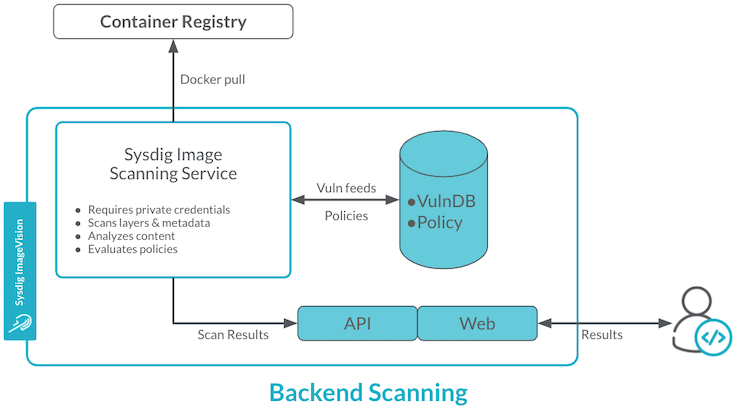
However, with Inline Scanning the scan and subsequent analysis occur where the image resides, maybe as part of a CI/CD pipeline, or within your cloud environment, for example with ECR. In this case Sysdig does not need access to your repository and only the metadata is sent back to the Sysdig backend, hence no registry keys are exposed to Sysdig.
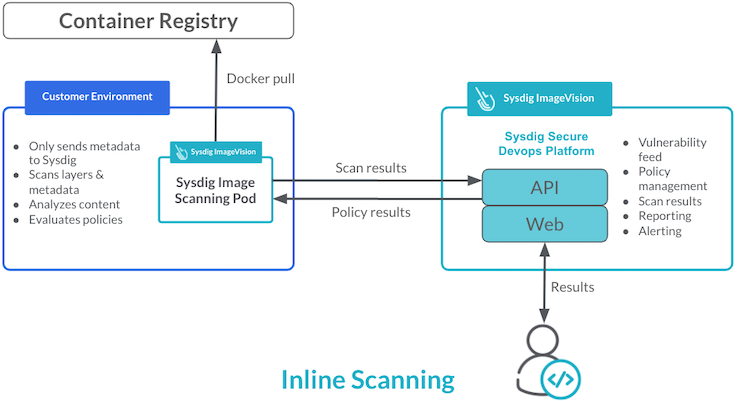
Inline Scanning is considered best practice and the better approach to scanning over backend scanning. The benefits of scanning inline include
- Images don’t leave their own environment
- SaaS users don’t send images and proprietary code to Sysdig’s SaaS service
- Registries don’t have to be exposed
- Images can be scanned in parallel more easily
- Images can be scanned before they hit the registry, which can cut down on registry costs and simplify the build pipeline
- Existing scan metadata can be checked against new vulnerabilities, so images do no need to be rescanned, for example upon detection of zero-day vulnerabilities